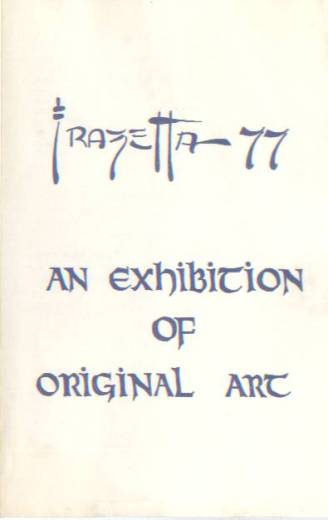Here’s the first batch of scans from Shel Dorf’s negatives from the 1974 San Diego Comic-Con, which was held at the El Cortez Hotel with Bill Lund as Chairman. (I received the negatives from Shel’s friend and cartooning partner Charlie Roberts. The first two negatives – which are of Shelf Dorf, action hero – were in poor condition but the rest were in good shape.) There are over two hundred pictures so I’m going to post them periodically in batches.
Professional guests pictured include Brad Anderson, Russ Manning, and Roy Thomas. Comic-Con committee members pictured include Barry Alfonso, Shel Dorf, and Igor Goldkind.
Where I was uncertain of a name, I just put down a question mark. If you would like to help identify these people in the pictures, so that the question marks can be replaced with names, please leave a comment or send me a message by clicking on the “CONTACT” tab at the top. I’ve numbered the pictures M001-M025 so you can easily specify which picture(s) you can identify people in.
Update 09/16/12: Thanks to Dan Whitworth for letting us know that photos M003 through M014 document the first meeting of F.O.O.M. (Friends Of Ol’ Marvel). Dan, a charter member, is in front, third from the left in the photos on the stairs with Roy Thomas.
Update 06/11/10: Thanks to 1974 Comic-Con Chairman Bill Lund for identifying John McGeehan in pictures M003-M10, and M013-M014.
Update 06/02/10: Thanks to James Van Hise for identifying Danton Burroughs, grandson of author Edgar Rice Burroughs and son of illustrator John Coleman Burroughs, and Camille “Caz” Cazedessus, publisher of ERB-dom, in pictures M020 and M021.
Update 05/31/10: Thanks to Jackie Estrada for identifying Russ Cochran in pictures M020 and M021.
[Note: If you’re viewing this via email or news reader, you’ll need to visit the actual web page (http://www.comicconmemories.com/1974-san-diego-comic-con-photos-batch-1-can-you-identify-people-in-the-pictures) to see the captions and for the best viewing experience.]
(Click on a “thumbnail” image below to view the full-size image. At the bottom of the full-size image will be a caption with some arrows on either side that you can click to view the next or previous image. You might have to scroll the display down a little for the caption and arrows to show. Click on the full-size image to close it. Alternatively, for the maximum view, right-click the thumbnail image, select to view it in a new window, then click on the newly-displayed image to “zoom” to maximum size.)